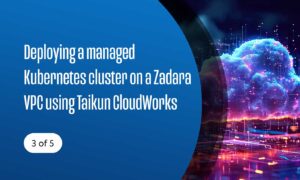More and more companies are implementing a multi-cloud strategy. According to the RightScale 2017 State of the Cloud Report, 85 percent of enterprises now have their applications running in more than one cloud. These companies have discovered the benefits of multi-cloud management, including avoiding being locked into any one cloud provider, having the flexibility to take full advantage of what each cloud offering does best, and perhaps most importantly, being shielded from being taken offline because a cloud provider is suffering an outage.
But managing an environment in which workloads are spread among several different clouds, each with its own feature set, user interface, and access protocols, is not a trivial exercise. As Judith Hurwitz, CEO of Hurwitz & Associates and author of Cloud Computing For Dummies puts it: “Multicloud management is an effort to have a very complicated, hybrid environment act as though it’s one single system that knows how to act and understands all its parts.”
What does it take to manage that kind of environment? Let’s take a look at some best practices for multi-cloud management.
Know Your Clouds
One of the major benefits of a multi-cloud approach is that it allows users to match a particular workload with the cloud platform best suited for that set of applications.
When it comes to public cloud providers, the list of options is a long one. It includes major players such as Amazon Web Services (AWS), Microsoft Azure, Google Cloud Platform (GCP), IBM Bluemix, and Oracle Cloud, along with many others. One of your first steps in formulating a multi-cloud strategy must be to understand what each of these clouds has to offer. Although all offer a comprehensive suite of services for general workloads, each has its own particular strengths. Any specific workload may be better suited to one of these platforms than it is to another.
For example, if you need to deploy Windows client apps, Microsoft Azure may be your best option. If your workloads involve big data analytics, GCP or Bluemix may be a good fit.
Make Cyber Security Priority #1
As you begin assessing your workloads for best fit with particular cloud platforms, the security requirements of your various applications should be an overarching concern. In particular, you’ll need to understand how the data protection, backup/restore, and disaster recovery requirements of applications involving sensitive or mission-critical information will be accommodated in each cloud, or across clouds.
This not only concerns the level of access control and data protection each cloud platform can guarantee, but may also involve the issue of data sovereignty – the concept that data stored in any country is subject to the laws of that country. So, you’ll need to know where a particular cloud might store its data. If sensitive information will be stored in, backed up to, or “bursted” to that cloud platform, in what jurisdictions might that data physically reside, and what are the potential legal or regulatory compliance issues that might apply?
Because of such concerns, many companies have reached the conclusion that their multi-cloud strategy should include a private, on-premises cloud as well as a mix of public clouds.
Match Each Workload With the Appropriate Cloud
Each of your workloads has its own requirements regarding issues such as I/O performance, latency, scalability, and security. You’ll want to prioritize these requirements and assess the tradeoffs you’ll need to make in assigning that workload to a particular cloud platform. Doing so will require that you develop a good understanding of exactly what datasets, servers, storage, and other components are used by each workload, and of the interdependencies between them.
Collect and Track Performance Data
Have you chosen the best cloud to host each of your workloads? Are applications that span clouds running efficiently, or are there unseen mismatches that are sapping performance? You can’t answer these questions if you don’t track the performance of your applications as they run on their assigned platforms. A number of sophisticated toolsets are available that allow you to monitor and manage performance within and across clouds. Acquiring and consistently using such tools to track performance and make adjustments as needed should be a fundamental aspect of your multi-cloud management strategy.
Centralize Management In A Single Interface
The last thing an IT team needs is to have to work with many different cloud interfaces, each with its own access protocols and terminology. A crucial aspect of being able to efficiently handle a multi-cloud environment is that you must be able to manage it as a single entity.
That’s why almost all multi-cloud implementations make use of software-defined storage (SDS) in some form. With SDS, users are presented with a consistent, standardized “single pane of glass” interface that looks exactly the same no matter on which platform the data may actually reside.
A good example of this is the Zadara Storage Cloud. Zadara has its VPSA Storage Array technology installed in the facilities of a number of major cloud providers, including AWS, Azure, and GCP. VPSA Storage Arrays can also be installed at customer sites as part of a private cloud or hybrid cloud solution. As far as the user is concerned, it doesn’t matter where the data actually resides, whether on-site, in the cloud, or spanning multiple clouds. Users interact with a consistent, cloud-independent dashboard through which they can manage their entire storage infrastructure. Storage solutions like that offered by Zadara can immensely simplify the task of managing a multi-cloud environment.
Making Multi-Cloud Management Simpler
The Zadara Storage Cloud offers a number of additional features that can be applied uniformly across different cloud platforms. These include predictable performance, elastic scalability, and top-of-the-line data backup/restore and disaster recovery functionality. Because of such capabilities, the Zadara Storage Cloud can make multi-cloud management much less of a headache than it otherwise could be.
If you’d like to know more about how the multi-cloud capabilities of the Zadara Storage Cloud can work for you, please download our Getting Great Performance in the Cloud white paper.