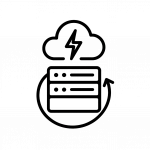Disaster Recovery (DR) refers to the structured approach and technologies used to quickly restore IT systems, applications, and data after outages or cyber incidents. It ensures minimal downtime and protects against data loss, safeguarding critical digital infrastructure. DR strategies often include cloud-based backups, replication, automated failover systems, and comprehensive recovery runbooks. Tech companies implement disaster recovery to maintain service availability, meet regulatory standards, and uphold customer trust. Regular testing, updates, and integrating DR into DevOps practices are vital. In a fast-paced digital environment, effective disaster recovery is crucial for operational resilience and business continuity.
1. Purpose and Importance
In today’s digitally driven business landscape, organizations are heavily reliant on continuous access to data and IT services. Any disruption, whether from a security incident or infrastructure failure, can lead to significant financial losses, reputational damage, regulatory violations, and customer dissatisfaction.
Disaster recovery addresses these risks by ensuring that systems are backed up, failover options are in place, and response protocols are clearly documented and tested.
Key goals of disaster recovery include:
- Reducing downtime (measured by Recovery Time Objective, RTO)
- Minimizing data loss (measured by Recovery Point Objective, RPO)
- Preserving business operations
- Ensuring legal and regulatory compliance
- Maintaining customer trust and organizational credibility
2. Key Concepts in Disaster Recovery
a. Recovery Time Objective (RTO)
RTO is the maximum acceptable amount of time an application, system, or process can be down after a disaster occurs. It dictates how fast systems must be recovered to meet business needs.
b. Recovery Point Objective (RPO)
RPO defines the maximum acceptable amount of data loss measured in time. For example, an RPO of four hours means backup or replication should occur at least every four hours to ensure minimal data loss.
c. Failover and Failback
- Failover is the process of automatically switching to a standby system or backup infrastructure when the primary system fails.
- Failback is the process of restoring operations to the original system after recovery is complete.
d. Hot, Warm, and Cold Sites
These refer to alternative backup locations:
- Hot site: Fully functional duplicate systems that can take over operations immediately.
- Warm site: Contains basic infrastructure and recent backups but may require additional setup.
- Cold site: Infrastructure is available but requires full configuration before becoming operational.
3. Types of Disasters Covered
Disaster recovery plans must account for a range of scenarios, including:
- Natural Disasters: Earthquakes, hurricanes, fires, floods, and pandemics.
- Cyber Threats: Ransomware, DDoS attacks, data breaches, and malware infections.
- Human Error: Accidental deletions, misconfigurations, and negligence.
- Hardware Failures: Server crashes, disk failures, and power outages.
- Software Failures: Bugs, updates gone wrong, application crashes.
- Infrastructure Outages: Network failure, data center downtime, cloud outages.
4. Disaster Recovery Strategies and Technologies
a. Data Backup
One of the most essential DR practices is backing up data regularly. Backup types include:
- Full backups (entire system)
- Incremental backups (changes since the last backup)
- Differential backups (changes since the last full backup)
b. Off-Site and Cloud Backup
Storing backups in remote locations or cloud environments protects data even if the primary site is compromised.
c. Replication
Real-time or near-real-time duplication of data and systems to a secondary site, enabling quick failover in the event of disaster.
d. Disaster Recovery as a Service (DRaaS)
DRaaS is a managed solution where a third-party provider hosts and manages backup and recovery infrastructure in the cloud. It is scalable, cost-efficient, and requires minimal internal resources.
e. Virtualization
Virtual machines (VMs) can be restored or migrated to different hardware, making DR faster and more flexible.
f. High Availability Clustering
Ensures system uptime by having redundant systems that can take over instantaneously if one fails.
5. Steps to Create a Disaster Recovery Plan
Creating an effective DR plan involves:
1. Risk Assessment and Business Impact Analysis
Identify potential threats, vulnerabilities, and the impact of downtime on business operations.
2. Define RTOs and RPOs
Establish acceptable downtime and data loss thresholds for each system and workload.
3. Inventory of Assets
List all critical infrastructure, applications, data sources, and dependencies.
4. Strategy Selection
Choose appropriate DR techniques—backups, replication, hot sites, cloud DR, etc.—based on impact and budget.
5. Documentation
Develop clear policies, procedures, contact lists, and step-by-step recovery instructions.
6. Staff Training and Role Assignment
Ensure employees understand their roles during a disaster scenario and how to execute the recovery plan.
7. Testing and Updates
Regularly test the DR plan through simulations and update it based on new technologies, systems, or business priorities.
6. Disaster Recovery in the Cloud Era
With the rise of cloud computing, disaster recovery has become more affordable and accessible:
- Cloud-based DR solutions allow rapid data replication, flexible testing, and geographic distribution without maintaining physical infrastructure.
- Multi-cloud and hybrid cloud DR strategies provide even greater redundancy and avoid single points of failure.
- Immutable backups in the cloud prevent tampering by ransomware or malicious insiders.
Cloud DR platforms also integrate with DevOps pipelines, enabling infrastructure-as-code to automate recovery processes and configurations.
7. Benefits of Effective Disaster Recovery
- Business Continuity: Minimized disruption during disasters ensures operations can continue or resume quickly.
- Customer Trust: Preparedness demonstrates reliability and reinforces client confidence.
- Regulatory Compliance: Many industries (finance, healthcare, government) require robust DR capabilities.
- Competitive Advantage: Companies with proven resilience are better equipped to recover and outperform competitors post-crisis.
- Cost Savings: While DR investments may seem high initially, the costs of unplanned downtime are often far greater.
8. Challenges and Common Pitfalls
a. Underestimating Threats
Many organizations underestimate the likelihood or impact of disasters, leading to incomplete or outdated plans.
b. Budget Constraints
Some businesses delay DR planning due to perceived high costs, only to suffer greater losses when disaster strikes.
c. Over-Reliance on Manual Processes
Without automation, recovery can be slow, error-prone, and inconsistent.
d. Lack of Testing
Plans that are never tested often fail during real emergencies due to overlooked dependencies or process gaps.
e. Inadequate Staff Training
Personnel who are unaware of their responsibilities can cause delays and confusion during critical incidents.
9. Regulatory and Industry Standards
Many frameworks mandate disaster recovery practices:
- ISO 22301: Business continuity management systems
- NIST SP 800-34: Contingency planning guide for federal information systems
- HIPAA: Requires healthcare entities to maintain emergency operation plans
- SOX and FINRA: Require financial firms to ensure recoverability of data and trading systems
Meeting these standards often involves regular audits, documentation, and evidence of testing.
10. The Future of Disaster Recovery
As technology and threats evolve, disaster recovery continues to mature:
- AI and Machine Learning will enhance threat detection, automate failover decisions, and optimize backup scheduling.
- Zero Trust Architectures will isolate resources to contain and recover from breaches more efficiently.
- Edge Computing and IoT will require distributed disaster recovery strategies tailored to regional nodes and devices.
- Green DR initiatives will reduce the energy footprint of secondary data centers and storage.
Conclusion
Disaster Recovery (DR) is an essential function that ensures an organization’s ability to survive and thrive after adverse events. A well-planned, tested, and continuously updated DR strategy not only protects technology and data but also safeguards the business itself—its people, reputation, and future.
Whether through traditional backups, real-time replication, or DRaaS solutions in the cloud, disaster recovery empowers businesses to act with resilience, recover with speed, and emerge stronger from unexpected challenges.