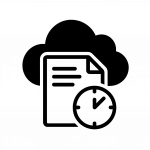Snapshots are point-in-time copies of data or system states used primarily for backup, recovery, testing, and versioning in cloud, virtualization, and storage environments. Unlike full backups, snapshots are often incremental and can capture only the changes made since the last snapshot, making them faster and more efficient.
Snapshots are integral to data protection strategies in modern IT systems. They provide a quick way to restore files, databases, virtual machines (VMs), or entire systems to a known-good state following data loss, corruption, ransomware attacks, or accidental changes. Most importantly, they do so without impacting the availability or performance of the live environment.
How Snapshots Work
A snapshot doesn’t duplicate the entire dataset. Instead, it creates a reference map that records the state of the system or data at a specific point in time. If a file or block of data changes after the snapshot, the system maintains a record of the original version. This is commonly known as copy-on-write (COW) or redirect-on-write (ROW) depending on the implementation.
Snapshots can be taken at various levels:
- File system level: Captures individual files or folders.
- Volume level: Records a block-level snapshot of an entire storage volume.
- VM level: Preserves the state, configuration, and storage of a virtual machine.
- Application level: Application-consistent snapshots capture in-memory data and ensure transactional consistency (e.g., with databases).
Types of Snapshots
1. Crash-Consistent Snapshots
Captures data as it exists on disk at a specific moment but does not account for in-memory operations. Suitable for workloads where temporary inconsistencies can be tolerated.
2. Application-Consistent Snapshots
Coordinates with the operating system and applications (e.g., using Microsoft VSS) to quiesce data before capturing it. Ensures transactional consistency.
3. Incremental Snapshots
Only records changes made since the last snapshot. Reduces storage usage and accelerates snapshot creation and deletion.
4. Differential Snapshots
Captures changes relative to a single, full base snapshot. Requires slightly more space than incremental but simplifies management.
5. Writable Snapshots (Clones)
Create a full, editable copy of the original dataset. Useful for testing, development, or running temporary workloads.
Benefits of Snapshots
1. Rapid Recovery
Enables near-instant restoration of data or system state without needing to pull data from external backup systems.
2. Minimal Performance Impact
Snapshots are typically lightweight and can be created without interrupting active workloads.
3. Efficient Storage Usage
Incremental and deduplicated snapshots conserve disk space, allowing hundreds or thousands of snapshots to be stored efficiently.
4. Versioning and Protection
Supports version control for datasets and protects against ransomware or accidental deletion.
5. Testing and Development
Writable snapshots enable safe testing of patches, software upgrades, or configurations without affecting production data.
Use Cases
1. Disaster Recovery and Business Continuity
Snapshots serve as local recovery points or feed into remote backup systems. In the event of a failure, organizations can restore from the last known good snapshot.
2. Ransomware Protection
Immutable snapshots act as a secure rollback point in case of malicious data encryption or corruption.
3. Data Migration and Upgrades
Administrators use snapshots to roll back to a previous configuration if an upgrade or migration fails.
4. Compliance and Audit Trails
Time-stamped snapshots provide evidence for data governance and compliance with regulations such as HIPAA, GDPR, and SOX.
5. Dev/Test Environments
Developers clone production data into isolated environments using snapshots, facilitating rapid development without compromising data privacy.
Snapshot Lifecycle and Management
Effective snapshot usage depends on lifecycle policies:
- Snapshot Scheduling: Automates snapshot creation on defined intervals (hourly, daily, weekly).
- Retention Policies: Specifies how long snapshots should be kept.
- Expiration and Cleanup: Automatically deletes old snapshots to conserve space.
- Tiering: Moves older snapshots to lower-cost storage tiers.
Snapshot sprawl (an excessive buildup of unused or unmanaged snapshots) can lead to inefficiencies. Organizations must track dependencies and prune unused snapshots.
Snapshots vs. Backups
| Feature | Snapshots | Backups |
|---|---|---|
| Speed | Near-instant | Slower (depending on size and media) |
| Storage Location | Often on the same system | Usually remote or external |
| Frequency | High (can be taken hourly) | Low to moderate |
| Data Granularity | System-level or file-level | File, system, or full-disk |
| Purpose | Fast recovery, versioning | Long-term archiving, disaster recovery |
| Risk of Data Loss | If stored locally, still a single point of failure | Safer if off-site or in the cloud |
Snapshots in Cloud and Virtualization Platforms
Amazon Web Services (AWS)
AWS supports EBS snapshots, which are stored in Amazon S3 and can be replicated across regions. They are incremental and used for restoring volumes or launching new instances.
Microsoft Azure
Azure provides snapshot support for managed disks. These can be used for disaster recovery, image creation, or point-in-time recovery.
Google Cloud Platform (GCP)
GCP Compute Engine supports persistent disk snapshots with regional redundancy and API-driven management.
VMware vSphere
VM snapshots capture the entire state of a VM including memory, settings, and disk data. Useful for testing changes and quickly rolling back.
Zadara
Zadara offers advanced snapshot functionality across its storage platforms, including block, file, and object storage. Zadara snapshots are:
- Instant and Space-Efficient
- Policy-Driven with user-defined schedules and retention periods
- Application-Consistent with integration into backup tools and scripts
- Writable Clones for sandbox environments
- Secure and Immutable when configured for ransomware protection
Zadara’s fully managed Storage-as-a-Service (STaaS) model includes snapshot management as part of its service offering. Snapshots can be replicated to remote sites and integrated with backup and disaster recovery workflows for enterprise resilience.
Challenges and Considerations
1. Storage Overhead
While snapshots are efficient, large volumes or long retention can consume significant storage if not managed.
2. Snapshot Sprawl
Unmanaged growth of snapshots can impact system performance and complicate dependency management.
3. False Sense of Security
Snapshots should not replace backups. They are typically stored on the same system and may not protect against catastrophic failures.
4. Performance Impact
Some implementations experience write performance degradation as the number of snapshots increases.
5. Consistency Across Systems
Coordinating consistent snapshots across multiple volumes or applications may require orchestration tools or scripts.
Tools and Best Practices
- Snapshot Management Tools: Veeam, Rubrik, Commvault, NetApp SnapCenter, Zadara VPSA tools
- Automated Scheduling: Use policy engines or cron jobs for regular snapshot creation
- Monitoring and Alerting: Track snapshot usage and space consumption
- Immutable Snapshots: Lock snapshots for a fixed period to prevent tampering
- Integration with Backups: Use snapshots as part of a broader backup and recovery strategy
The Future of Snapshots
Snapshots are evolving beyond simple backup tools to become integral to data lifecycle management and ransomware defense. Future trends include:
- AI-Driven Snapshot Scheduling: Predictive analytics to create snapshots during critical periods
- Cross-Cloud Snapshot Mobility: Moving snapshots seamlessly between cloud providers
- Immutable by Default: Greater focus on tamper-proof snapshots in compliance-driven industries
- Snapshot-as-Code: Treating snapshot policies as infrastructure managed through DevOps workflows
Conclusion
Snapshots are a vital component of modern IT infrastructure. They enable fast, efficient, and reliable point-in-time recovery for systems, applications, and data. From disaster recovery and testing to compliance and ransomware protection, snapshots offer flexibility and control without the heavy overhead of traditional backups.
With providers like Zadara, AWS, and Azure enhancing their snapshot capabilities, organizations can confidently rely on this technology to meet their evolving storage and protection needs. However, effective snapshot management requires thoughtful planning, automation, and integration into broader IT strategies to avoid risks like snapshot sprawl and data loss.
As cloud, edge, and hybrid IT environments expand, snapshots will continue to play a key role in ensuring data resilience and operational agility across industries.