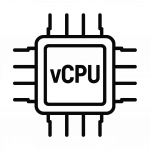vCPU, or virtual Central Processing Unit, is a logical processor that is allocated to a virtual machine (VM) by a hypervisor in a virtualized computing environment. A vCPU represents a portion of the underlying physical CPU’s resources and acts as the VM’s primary unit of processing power, executing instructions and running workloads as if it were a standalone physical processor.
Virtual CPUs are central to the concept of virtualization and cloud computing, where physical hardware resources are abstracted and divided among multiple isolated virtual environments. The number of vCPUs assigned to a VM determines its processing capability, directly impacting its performance and responsiveness.
Understanding the Basics of vCPU
In a traditional computing setup, a physical CPU core executes instructions for a single operating system. In a virtualized environment, the hypervisor—such as VMware ESXi, Microsoft Hyper-V, KVM, or Xen—acts as an intermediary between the physical hardware and the virtual machines, creating and managing vCPUs for each VM.
A vCPU can be mapped to a physical core, a hyper-thread, or a time-shared slice of a physical core, depending on the scheduling algorithms and architecture of the hypervisor.
Mapping Example:
- 1 physical core = 2 vCPUs (if hyper-threading is enabled)
- 4 physical cores = 8 vCPUs (4 cores * 2 threads/core)
However, in practice, more vCPUs can be allocated than there are physical cores—a process known as overcommitment. This maximizes resource efficiency but requires careful management to avoid contention and latency.
Key Features of vCPU
1. Resource Virtualization
vCPUs allow multiple VMs to share a single physical processor while maintaining logical isolation between workloads.
2. Dynamic Allocation
Administrators can modify the number of vCPUs assigned to a VM based on workload needs, often without needing to shut down the VM (hot-add support).
3. Hypervisor Scheduling
The hypervisor schedules time slices of physical CPUs for each vCPU, ensuring fair access and prioritizing critical workloads.
4. Scalability
vCPUs enable elastic scaling in cloud environments. For example, a VM can be scaled from 2 vCPUs to 16 or more, depending on the hosting infrastructure.
5. Isolation and Security
Despite sharing the same hardware, vCPUs operate in isolated environments, reducing the risk of data leakage or unauthorized access.
Benefits of vCPU
1. Cost Efficiency
Organizations can run multiple workloads on a single physical server, reducing hardware costs and energy consumption.
2. Flexibility and Elasticity
vCPUs can be reallocated or resized based on real-time requirements, supporting agile development and dynamic production workloads.
3. High Availability
VMs can be migrated between physical hosts without downtime, and vCPU assignments can adapt to new hosts as needed.
4. Workload Consolidation
Multiple applications with varying processing demands can coexist on a single server, improving resource utilization.
vCPU vs Physical CPU
| Feature | vCPU | Physical CPU |
|---|---|---|
| Definition | Logical processor assigned by a hypervisor | Actual physical processor core |
| Scalability | Easily increased or decreased | Requires hardware upgrade |
| Flexibility | Highly flexible, dynamic | Static and limited |
| Isolation | VM-level isolation | OS-level process separation |
| Use Case | Virtualization, cloud computing | Bare-metal computing |
Performance Considerations
While vCPUs offer great flexibility, performance depends on several factors:
1. vCPU to Physical CPU Ratio
Overcommitting too many vCPUs can lead to scheduling delays, contention, and performance degradation. A typical safe ratio is 4:1 or lower, but it varies by workload.
2. Workload Type
CPU-intensive workloads (e.g., video rendering, analytics) require more vCPUs or dedicated resources, while lightweight applications can function well with fewer.
3. Hypervisor Efficiency
Advanced hypervisors optimize scheduling and time-sharing, reducing the performance gap between vCPUs and physical CPUs.
4. NUMA Awareness
On multi-socket systems, memory and CPU placement (NUMA topology) must be considered for performance tuning.
vCPU in Cloud Computing
In Infrastructure-as-a-Service (IaaS) and cloud platforms, vCPUs are used as a key billing and configuration metric. Cloud providers define VM instance types by vCPU count, memory, and storage.
Example Configurations:
- AWS EC2: t3.micro (2 vCPUs, 1 GB RAM)
- Azure VM: D2s_v3 (2 vCPUs, 8 GB RAM)
- Google Cloud: e2-medium (2 vCPUs, 4 GB RAM)
Each vCPU is generally equivalent to one thread on a physical CPU core, typically using Intel Xeon or AMD EPYC processors.
Licensing Implications
Some software products, especially enterprise databases and analytics platforms, are licensed based on CPU usage. Licensing models may consider:
- Number of vCPUs
- vCPU to core ratios
- Capped resource utilization
It is essential to align vCPU configurations with software licensing agreements to avoid non-compliance and overpayment.
Monitoring and Management Tools
Administrators use various tools to track vCPU usage, efficiency, and scheduling:
- vSphere (VMware)
- Microsoft System Center
- Prometheus + Grafana
- AWS CloudWatch
- Zadara Management Interface (ZMI)
These tools provide insights into vCPU load, usage trends, idle time, and potential bottlenecks.
vCPU Best Practices
1. Right-Sizing VMs
Avoid overprovisioning. Allocate vCPUs based on observed needs, not guesswork.
2. Balance Load Across Hosts
Distribute workloads to prevent contention on any single host’s CPU resources.
3. Monitor Utilization
Set alerts for high CPU usage or sustained load to catch issues early.
4. Use CPU Reservation/Limit Settings
Reserve CPU cycles for critical VMs or cap non-essential workloads.
5. Document and Audit Changes
Track vCPU changes and correlate with performance issues or licensing audits.
Zadara and vCPU
Zadara offers virtual compute infrastructure as part of its Compute-as-a-Service (CaaS) and Storage-as-a-Service (STaaS) platforms. vCPUs are allocated to virtual instances running within Zadara’s environment and are designed to provide:
- Dedicated or shared compute resources
- Elastic scaling based on customer requirements
- Secure, multi-tenant isolation
- Edge-ready deployments for latency-sensitive applications
Zadara’s vCPU offerings integrate with its web-based management platform, enabling users to deploy, manage, and scale compute resources dynamically without managing physical infrastructure. This supports high-availability enterprise applications, hybrid environments, and sovereign infrastructure requirements.
The Future of vCPU
As virtualization continues to evolve, so will vCPU capabilities. Key trends include:
- Micro-segmentation: More granular vCPU allocation for containerized and microservice architectures
- AI and ML integration: Workloads dynamically scheduled based on learning patterns and historical performance
- Hybrid compute orchestration: Seamless vCPU provisioning across cloud, on-prem, and edge platforms
- Zero-trust compute environments: Stronger isolation between vCPUs in shared environments
Conclusion
vCPU is a fundamental element of modern IT infrastructure, enabling organizations to scale applications, optimize resource use, and reduce costs. By abstracting physical CPU cores into logical units, vCPUs allow for greater agility, isolation, and control in virtualized and cloud environments.
Whether deployed in a public cloud, a private data center, or a hybrid edge location, vCPU-based provisioning supports the flexibility required for digital transformation. Providers like Zadara extend this flexibility by delivering managed compute infrastructure with predictable performance, compliance, and simplified operations.
In the age of rapid innovation, efficient vCPU management is essential for balancing performance, cost, and scalability across all tiers of enterprise computing.