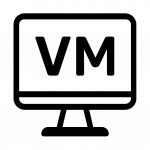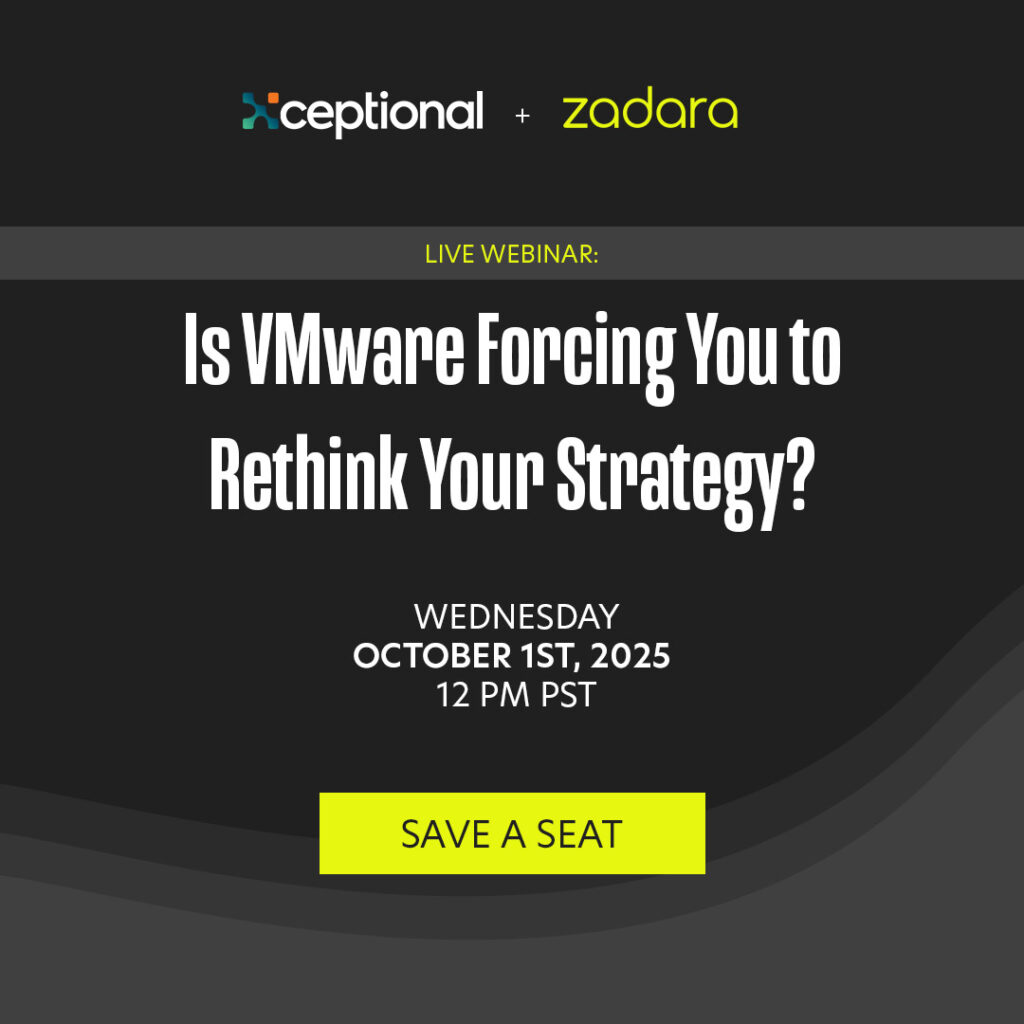A Virtual Machine (VM) is a software-based emulation of a physical computer that runs an operating system (OS) and applications in an isolated environment on virtualized hardware. Managed by a hypervisor, a VM shares the underlying physical resources—such as CPU, memory, and storage—with other VMs while maintaining full isolation and independent operation. VMs have become a cornerstone of modern IT infrastructure, supporting cloud computing, software development, testing, disaster recovery, and production workloads with efficiency and flexibility.
Core Concepts and Components
1. Hypervisor
At the core of any VM setup is a hypervisor, which manages the creation, scheduling, and operation of VMs. There are two types:
- Type 1 (bare-metal) hypervisors run directly on hardware (e.g., VMware ESXi, Microsoft Hyper-V).
- Type 2 (hosted) hypervisors run on top of a host OS (e.g., Oracle VirtualBox, VMware Workstation).
2. Virtual Hardware
Each VM is provisioned with virtual components such as:
- vCPU: A virtual CPU allocated from the physical processor.
- Virtual Memory (vRAM): Emulated memory.
- Virtual Disk: Storage space in the form of virtual disk files.
- Virtual NIC: A software-defined network interface.
3. Guest OS
A VM runs its own guest operating system, such as Linux, Windows, or BSD, independently of the host OS, allowing for flexible multi-platform environments.
How Virtual Machines Work
A VM is instantiated by the hypervisor, which allocates system resources from the host machine to the virtualized environment. The VM behaves just like a physical machine, capable of booting from an ISO file, installing an OS, and running software.
Hypervisors control VM access to CPU time, memory paging, and I/O operations. By abstracting these resources, multiple VMs can coexist on a single server, each running its own OS and applications in complete isolation.
Benefits of Virtual Machines
1. Resource Optimization
VMs increase hardware utilization by allowing multiple operating environments to run on the same physical machine, reducing server sprawl and improving efficiency.
2. Isolation and Security
Each VM is isolated from others, which reduces the risk of one crashing or compromising another. This separation supports multitenancy and improves security in shared environments.
3. Portability and Scalability
VMs are portable as image files, allowing them to be moved, cloned, or backed up easily. They can be quickly scaled up or down to meet workload demands.
4. Cost Efficiency
By consolidating workloads, businesses save on hardware, cooling, and maintenance costs. VM provisioning also reduces setup time compared to deploying new physical servers.
5. Backup and Recovery
VMs can be snapshotted and replicated, making them ideal for backup, high availability, and disaster recovery (DR) strategies.
Common Use Cases
1. Cloud Computing
Most cloud providers—including Zadara, AWS, Azure, and Google Cloud—rely heavily on VMs to deliver Infrastructure as a Service (IaaS). Users can provision VMs on demand, configure storage and networking, and run any OS or application stack.
2. Development and Testing
VMs provide isolated environments for developers to test software across multiple OS platforms without needing multiple devices. Snapshots enable quick rollback to clean states.
3. Disaster Recovery
VMs simplify disaster recovery by allowing entire workloads to be replicated and restored quickly. Solutions like Zadara’s VPSA and compute services support VM-level snapshots, replication, and remote boot for fast failover.
4. Application Isolation
Running different applications in separate VMs ensures that one app’s performance or security issues won’t affect another, particularly important in legacy and regulated environments.
5. Training and Labs
VMs are widely used for sandboxing, training, and education. Students or teams can experiment freely without risking the host system or needing extra physical hardware.
Virtual Machines vs. Containers
| Feature | Virtual Machines | Containers |
|---|---|---|
| OS Abstraction | Full guest OS per VM | Shared host OS kernel |
| Startup Time | Slower (seconds to minutes) | Fast (milliseconds) |
| Resource Usage | Heavier footprint | Lightweight |
| Isolation Level | Strong (hardware-level) | Moderate (namespace-based) |
| Ideal Use Case | Multi-OS apps, legacy systems | Microservices, fast deployment |
While containers are gaining popularity for modern applications, VMs remain essential where stronger isolation, complete OS control, or compatibility with legacy systems is required.
Virtual Machines in Cloud Ecosystems
Public Cloud VMs
Cloud providers offer VM instances as part of their IaaS offerings. Examples include:
Each allows users to choose instance types with specific CPU, memory, and storage profiles tailored for various workloads, such as general-purpose computing, high-performance databases, or AI processing.
Hybrid and Edge Deployment
VMs play a critical role in hybrid cloud and edge computing. Vendors like Zadara enable VM deployment on-premises, at the edge, or in colocation environments, while maintaining centralized management and seamless integration with public cloud APIs.
Challenges and Considerations
1. Resource Contention
Multiple VMs on a single host can lead to competition for CPU, memory, and I/O if not properly managed. Resource tuning and quality-of-service (QoS) controls are crucial.
2. Licensing and Compliance
Running multiple OS instances may introduce software licensing complexities. Some vendors, especially Microsoft, impose limits or costs on VM deployments.
3. VM Sprawl
Because VMs are easy to create, organizations may lose control over their proliferation, leading to underutilized resources and increased management overhead.
4. Performance Overhead
Compared to bare-metal deployments, VMs introduce slight performance overhead due to hypervisor mediation, although this has lessened significantly with modern virtualization technologies.
Virtual Machine Lifecycle Management
Managing VMs involves several lifecycle stages:
- Provisioning: Creating the VM and allocating resources.
- Deployment: Installing the OS and configuring applications.
- Monitoring: Tracking performance, resource usage, and uptime.
- Maintenance: Applying updates, security patches, and reconfiguring resources.
- Decommissioning: Archiving or deleting unused VMs to reclaim resources.
Advanced platforms such as Zadara’s compute and storage services offer automation for these steps, integrating with orchestration tools like Kubernetes, Terraform, and Ansible.
Security Considerations
- Hypervisor Security: Ensure your hypervisor is patched and hardened.
- VM Isolation: Use firewalls and virtual networks to separate VMs.
- Snapshot Management: Protect VM snapshots from unauthorized access.
- Encryption: Secure VM data at rest and in transit using encryption services.
Zadara supports encryption-by-default and multi-tenant isolation, making its VMs suitable for regulated industries and sensitive workloads.
Zadara’s Role in VM Hosting
Zadara delivers a fully managed IaaS platform that includes VM provisioning through its zCompute service. Users can:
- Spin up VMs in private, hybrid, or edge environments.
- Pair VMs with Zadara VPSA for block, file, or object storage.
- Use features like autoscaling, high availability, backup, and DR orchestration.
- Integrate with Kubernetes or VMs directly for hybrid workload support.
This flexibility is ideal for MSPs, enterprises, and regulated industries needing high-performance, SLA-backed VM infrastructure outside hyperscaler control.
Conclusion
Virtual Machines remain foundational to IT infrastructure, enabling the safe, efficient, and flexible use of hardware resources across a variety of environments. From cloud computing and software testing to enterprise applications and disaster recovery, VMs offer strong isolation, OS versatility, and a wide ecosystem of tools and providers.
With solutions such as Zadara making VMs more accessible and manageable across global, hybrid, and edge infrastructures, the relevance of virtualization continues to grow. As IT evolves toward more secure, automated, and distributed systems, VMs will continue to play a central role in powering modern computing.