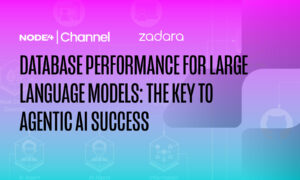All flash is gaining much hype – and for good reasons. Flash is changing architectures, delivering faster workloads, enabling new applications and is helping to achieve better efficiencies – we are just at the beginning of the flash revolution in the data center.
But we all know that there’s no such thing as a free lunch, and that although hyperbole often has a grain of truth, it needs to be looked at critically. With flash, the cost equation (TCA and TCO) is becoming more confusing whether on-premise or in the cloud, and flash vendors add to the confusion with marketing lingo. Well, who can blame them? Flash is a great technology and it’s tempting to market it everywhere.
So let’s take a little pause from the flash rah-rah, let the dust settle, and see where it makes sense to use all-flash, where to use some flash, and where the good ol’ traditional, and far less sexy, spinning magnetic drive fits. (Heresy alert: for some, even tape may still be a relevant solution, but let’s leave that for another discussion….)
Does it really make sense to pimp up a truck with a Ferrari engine?
HP just came out with a new speedy ride, the 3PAR StorServ 7450. And as Calvin Zito mentions in a recent blog post, this new array is “significant because this puts SSD with HP 3PAR on par with the cost of 15K SAS hard drives.”
Note my added emphasis. So it’s true: when comparing database applications that require high IOPS (let’s say tens of thousands of IOPS or more), flash can now be on par with, or even more cost efficient than HDDs! That’s especially true when using new, high-capacity SSDs (already at 4TB and quickly growing).
For these workloads, the trend is clear and set by the giants of the web. Many of the mega-web 2.0 companies (like Facebook and Amazon) are switching to flash-based solutions. They really do need the performance gains along with the lower power consumption and consolidation that SSDs can offer.
But honestly, is every business like that? Is your business one like that?
Time for some transparency – how far will your $ go?
When it comes to all-flash there is a “but,” and it’s a big one. These configurations cater to very specific and particular needs, and are most likely not the needs of many businesses or business applications running day to day. The performance examples that some flash vendors use don’t apply to the variety of workloads many organizations are facing. Not everybody is working the financial markets or oil and gas industry with large-scale analytics, and even those companies run a mix of applications with disparate requirements.
So if these are not your only needs, the days of the all-flash data center are still far away, because those less sexy spinning drives will continue to deliver capacity for a tiny fraction of a price. With the rapid and exponential growth of data still looming as the enterprise’sbiggest concern – budget for capacity is dispositive. It’s not frequent that we encounter an IT manager that has too much of it!
The configurations the all-flash marketers are using for comparison claim SSD and HDD price parity at $2/GB. But for other workloads, the cost per gigabyte of spinning drives is in fact just a few cents. Flash is in fact still pricey by an order of magnitude and, often, overkill.
The best price vs. performance (hint: it’s not either/or)
Customers who want the best of all worlds and get better performance, great capacity and lowest cost should seek a hybrid solution. Use flash strategically, where and how you need it to best fit your application needs while making sure you keep in line with how deep your pockets are. This also means you should be taking advantage of low-cost spinning drives for managing the onslaught of growing data and your organization’s hunger for capacity.
Because flash comes in many shapes, sizes and colors – from hardware to software acceleration – the best solutions need to offer flexibility and options, so that you can mix, match and achieve the best price/performance point for your particular needs.
Here are three tips on how to achieve the best price vs. performance using an intelligent HDD and SSD mix on our Virtual Private Storage Arrays (VPSA) in the public cloud or on-premise deployment:
1. Use SSD for cache
Using software to intelligently bring hot data to SSD lets you enhance storage performance in existing systems, and is probably the most cost-effective way to improve performance. All of our VPSA are provisioned with an SSD cache that is elastic and scalable – so you can utilize it for hot data such as metadata, journals, or user applications for both data read and write caching.
2. Where SSDs can fit and how to test their impact
If you have an application, such as a database or analytics, that requires high and random IOPS for reads and writes, SSDs are definitely the way to go.
But before you dish out the cash, I suggest you first test the workloads on the various drives we offer. Since you can provision on the fly and pay by the hour, you can try different drives (both HDD and SSD) to test performance levels and change them without disrupting your applications. You’ll often find it might be your application that’s slowing you down, or maybe you need to add CPU rather than change the drives themselves. Testing will help you find the best way to improve the bottleneck for the lowest cost.
3. Take advantage of big, cheap capacity – 5TB HDDs
The biggest challenge for organizations today is the sheer size of data created. The costs of scaling are threatening IT departments around the globe. Most of this data doesn’t need high performance, but also can’t be archived in storage that requires hours or worse for retrieval.
We’re proud to now offer 5TB drives in the cloud and on-premise. As our VPSA deliver dedicated drives and resources, customers are charged per drive, not per GB. So these new repository HDDs deliver a dramatic new cost efficiency!
Customers Using an Intelligent Mix
I wanted to share an example of a customer who is using HDDs for capacity and SSD caching to contend with Big Data capacity and analytics’ performance demands.
Farm Intelligence2 is a unique (and very cool!) Big Data solution that facilitates the use of Aerial Scouts to monitor hundreds of thousands of acres of crops and process both visual and nonvisual imagery to alert farmers of conditions they should monitor and adjust.
With fast growing customers and more acres to monitor around the globe, the company sees a rapid data growth of 10TB a week! But it’s not just capacity they need, but also high-performance block storage for analytics.
Farm Intelligence2 is a great example of a client who utilizes our VPSA at AWS for 100TB volumes, QoS and native NAS, and takes advantage of large, repository drives to scale massive data, and SSD caching to support their analytics workloads. With this intelligent mix, they can achieve the greatest cost efficiencies for their performance and capacity needs. (You can learn more here.)
SSD vs. HDD – where we’re heading
Given the rate of cost reduction in various drive types, 10K and 15K SAS drives will slowly disappear and SSDs will replace them as they can deliver far greater performance at or near the same price, making them a no-brainer for pure high-performance applications. But when it comes to capacity, HDDs will continue providing far better dollar-per-GB for a long, long time. Even Gartner agrees with that. And the hybrid approach, too, will continue offering superior value and flexibility for a long time to come.
In the meanwhile, we are proud to offer our customers solutions across the board – constantly re-evaluating new technologies and developments in the industry and updating our offerings where appropriate to give our customers the greatest benefit. We’ll leave it to other to spend marketing dollars on hype. We’ll instead keep a close watch on the SSD vs. HDD arena and make sure you continue to have the best of all options, with full cost transparency and granular performance control so you can focus on getting the serious jobs done while staying within your budget and required SLAs.
Getting the Mix Right
Learn how to leverage the right mix of HDDs and SSDs for the best performance in the cloud by downloading our free white paper: