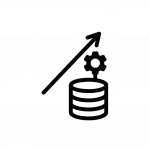Auto-tiering is a storage management feature that automatically moves data between different types of storage media—such as SSDs, hard drives, and archival storage—based on how frequently the data is accessed. Frequently used (hot) data is placed on faster, more expensive storage, while infrequently accessed (cold) data is moved to slower, cheaper storage. This dynamic process helps optimize both performance and cost, eliminating the need for manual data migration and ensuring efficient use of storage resources.
Auto Tiering (also known as automated storage tiering) is an intelligent data storage management technique that dynamically moves data between different types of storage media—such as solid-state drives (SSDs), hard disk drives (HDDs), and cloud-based archival storage—based on usage patterns and access frequency. The goal is to optimize both performance and cost by ensuring that frequently accessed (hot) data resides on faster, more expensive media, while infrequently accessed (cold) data is relegated to slower, more cost-effective storage.
This automated process eliminates the need for manual intervention and enables organizations to maximize the efficiency, scalability, and economic viability of their storage infrastructure.
1. Understanding the Concept
Modern IT environments generate massive volumes of data, but not all data is used equally. A small percentage of this data may be accessed daily, while the majority sits idle for extended periods. Auto tiering solves this disparity by continuously analyzing data access patterns and automatically placing data in the most appropriate storage tier.
For instance:
- Hot Data (e.g., active databases, frequently used documents) is stored on high-performance SSDs.
- Warm Data (e.g., recent but not constantly accessed files) may be stored on standard HDDs.
- Cold Data (e.g., compliance records, old backups) is moved to archival storage like cloud cold storage or magnetic tape.
By aligning storage type with data value and performance needs, auto tiering ensures optimal use of storage resources.
2. How Auto Tiering Works
Auto tiering systems typically consist of the following components:
- Storage Tiers: Each tier represents a type of storage medium with specific performance and cost characteristics.
- Monitoring Engine: Continuously tracks data usage metrics such as read/write frequency, access time, and modification history.
- Policy Engine: Applies business-defined rules or thresholds to determine when data should be moved between tiers.
- Automation Layer: Executes tier migration without disrupting applications or users.
Auto tiering can operate at different levels:
- Block-level tiering: Moves individual data blocks, commonly used in SAN environments.
- File-level tiering: Moves entire files, often found in NAS or file-based storage.
- Object-level tiering: Common in cloud storage, where metadata and access patterns guide data movement.
This granular and intelligent automation ensures seamless performance optimization and cost control without user involvement.
3. Benefits of Auto Tiering
Auto tiering offers numerous advantages that make it indispensable in enterprise data environments:
a. Cost Efficiency
Auto tiering reduces total storage costs by placing cold or less valuable data on lower-cost storage media. Organizations avoid overspending on premium storage for data that doesn’t need high-speed access.
b. Performance Optimization
By keeping active workloads on high-performance storage, auto tiering enhances application speed, improves response times, and ensures better user experience—especially in data-intensive applications like virtualization, analytics, and transactional systems.
c. Simplified Management
Storage administrators are relieved from manually assessing and migrating data between tiers. Auto tiering’s automation reduces administrative overhead and human error.
d. Scalability and Flexibility
Auto tiering supports dynamic storage needs, scaling as data grows. It allows hybrid and multi-cloud setups where local and cloud storage tiers can be part of a unified, tiered architecture.
e. Better Resource Utilization
High-performance storage is often a limited and expensive resource. Auto tiering ensures it is used where it’s most needed, increasing overall system efficiency.
4. Use Cases
Auto tiering is widely adopted across industries and IT environments. Key use cases include:
- Virtualized Environments: Virtual machines (VMs) generate large volumes of transient data with variable access needs. Auto tiering ensures optimal resource allocation across VMs.
- Backup and Archiving: Recent backups can reside on fast storage for quick recovery, while older backups are moved to long-term, cheaper storage automatically.
- Enterprise File Shares: In corporate environments, user files vary from frequently edited documents to old, untouched records. Auto tiering helps keep storage agile and clean.
- Cloud Storage Management: Public cloud providers like AWS, Azure, and Google Cloud offer tiered storage solutions (e.g., S3 Standard, Infrequent Access, Glacier) and allow for lifecycle policies that mimic auto tiering.
- High-Performance Computing (HPC): Large-scale simulations and research produce voluminous data that is actively used during computation phases and archived afterward.
5. Storage Media and Tiering Types
Auto tiering typically operates across multiple storage media layers:
- Tier 0: Ultra-fast storage like NVMe drives, used for mission-critical, real-time workloads.
- Tier 1: SSDs offering high IOPS and low latency.
- Tier 2: Enterprise HDDs, ideal for balanced performance and capacity.
- Tier 3: Nearline or cold HDDs, used for seldom-accessed data.
- Tier 4: Tape storage, optical disks, or cloud cold storage for deep archives.
Vendors may also define custom tiers based on cost, latency, or redundancy requirements.
6. Implementation Models
Auto tiering can be implemented in a variety of storage architectures:
a. Storage Area Networks (SANs)
Many enterprise SAN systems offer block-level auto tiering across different RAID groups or disk types.
b. Network Attached Storage (NAS)
In file-based systems, auto tiering may move entire directories or files between storage classes.
c. Software-Defined Storage (SDS)
SDS platforms allow auto tiering across commodity hardware, virtualized environments, or across hybrid cloud configurations.
d. Cloud Storage Platforms
Cloud providers offer built-in lifecycle management tools that simulate auto tiering through automated transitions between storage classes.
7. Challenges and Considerations
While auto tiering is a powerful capability, it’s important to be mindful of potential challenges:
- Latency During Migration: Moving data between tiers can temporarily affect performance, especially if not scheduled properly.
- Policy Complexity: Poorly configured tiering policies may result in suboptimal performance or unnecessary data movement.
- Compatibility Limitations: Some legacy systems or applications may not support dynamic tiering.
- Cost Implications in Cloud: Moving data across cloud storage tiers can incur retrieval or transition fees, impacting the overall savings.
Therefore, careful planning, monitoring, and adjustment of policies are essential for maximizing benefits.
8. Vendors and Tools
Many leading storage vendors and platforms support auto tiering, including:
- Zadara: Offers intelligent auto-tiering as part of its fully managed VPSA Storage Arrays, dynamically moving data between SSD, HDD, and archival tiers based on real-time usage patterns. Supports hybrid, edge, and cloud environments.
- Dell EMC FAST VP: Offers automated tiering at the block level.
- HPE 3PAR Adaptive Optimization: Provides policy-based tiering for enterprise SANs.
- NetApp FabricPool: Integrates cloud tiers into on-prem storage.
- Pure Storage: Includes automated performance and cost tiering features.
- AWS S3 Intelligent-Tiering: Automatically moves objects between frequent and infrequent access tiers.
These tools vary in sophistication, cost, and compatibility, making it essential to align the solution with your organization’s workload and budget.
9. The Future of Auto Tiering
As AI and machine learning become integrated into storage infrastructure, auto tiering is evolving into intelligent tiering, where real-time predictive analytics determine not just where data should reside but also when it might be needed again.
Emerging trends include:
- AI-driven data placement based on predicted access patterns.
- Cross-cloud tiering across hybrid and multi-cloud ecosystems.
- Policy automation that learns from business workflows and adapts dynamically.
These developments will further reduce costs, improve system responsiveness, and support the exponential growth in enterprise data.
Conclusion
Auto tiering is a foundational technology in modern storage management, enabling enterprises to balance cost and performance in a data-driven world. By automating data placement based on real-time usage insights, it reduces administrative overhead, optimizes resources, and ensures business-critical applications always have the storage performance they need.
As data volumes continue to surge and infrastructure complexity increases, auto tiering stands out as a vital tool for achieving agile, intelligent, and cost-efficient storage strategies.