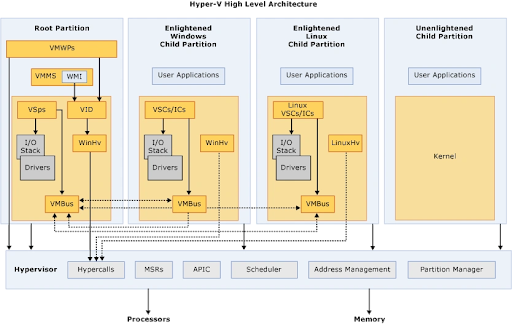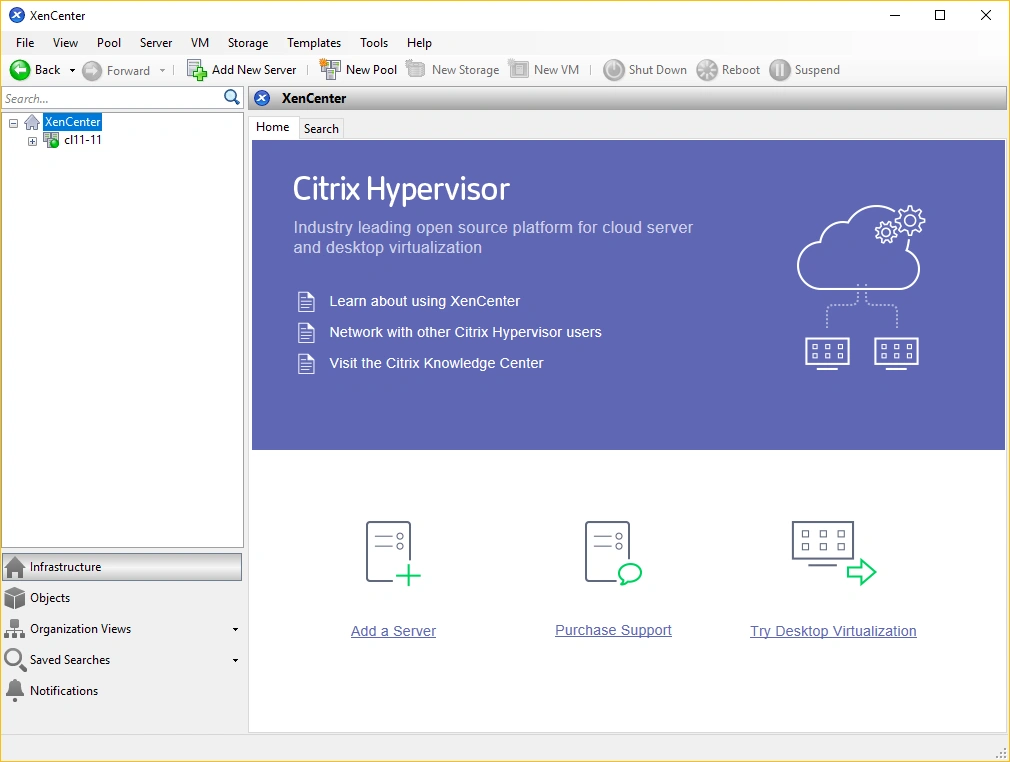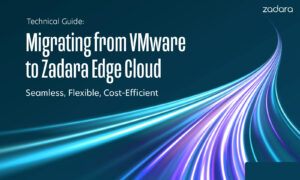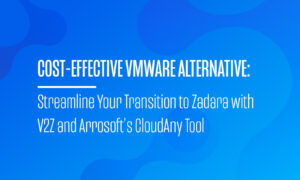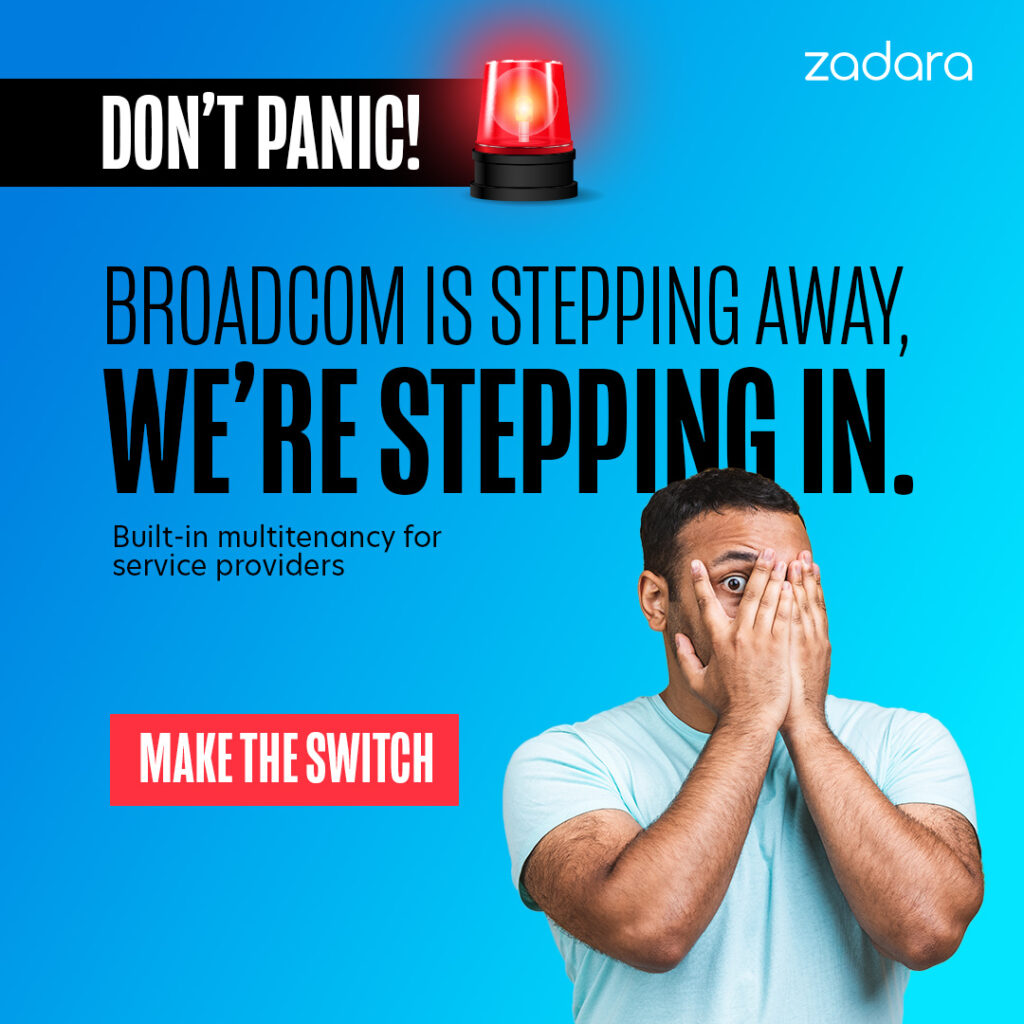Table of Contents
While VMware has long held a commanding 44.46% market share, a significant shift is underway. Many IT professionals are now actively seeking other virtualization options, and this pursuit has intensified with the recent news that Broadcom is dramatically restructuring, and effectively closing, its Advantage Partner Program for VMware Cloud Service Providers (VCSPs). This decision has profound implications for thousands of partners and their customers worldwide. This article delves into 6 proven alternatives to VMware (not including open-source solutions), each offering unique benefits for various scenarios: Zadara, Microsoft Hyper-V, Citrix Hypervisor, Red Hat Virtualization, Nutanix AHV and Ace Cloud. We’ll explore how these platforms can provide viable, and often more cost-effective, paths forward in a rapidly evolving market.
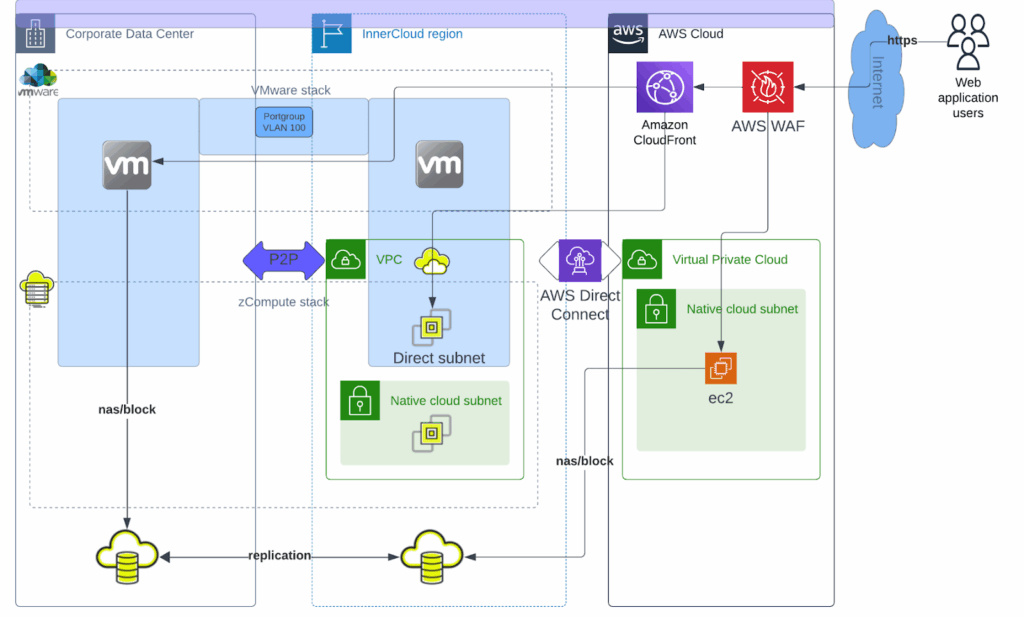
Zadara is a VMware alternative or side-by-side solution through its enterprise-grade edge cloud service. The company delivers fully managed infrastructure-as-a-service (IaaS) that customers can deploy anywhere—on-premises, in the cloud, or at network edges. The company has grown to over 500 edge cloud locations worldwide over the last several years and serves more than 300 enterprise customers globally.
Zadara key features
Zadara Edge Cloud combines a full software stack of storage, networking and compute capabilities through its zCompute platform:
- Fully managed service with 24/7 support, performance monitoring, and proactive management
- Virtual Private Storage Arrays (VPSA) providing dedicated resources without oversubscription
- Multi-protocol support including Fiber Channel, iSCSI, NFS, CIFS, S3, and Swift connectivity
- Advanced security with encryption for data at rest and in transit, role-based access controls, and dual-factor authentication
- Storage efficiency through thin-provisioning volumes, pattern removal, inline deduplication, and compression
The platform supports distributed virtual switch (DVS) network topology in addition to virtual private cloud (VPC) topology in order to make migration from VMware environments smooth (flat layer 2 connectivity).
Zadara pros and cons
Pros:
- Zadara IaaS provides a multi-tenancy experience – complete isolation in all the domains: storage, networking, compute and orchestration.
- Zadara supports both DVS and VPC project types, which allows legacy VMware migration to Zadara (DVS) while experiencing the public cloud environment (VPC).
- Pay-as-you-go model eliminates CapEx investments
- Elastic scaling in all directions without service disruption
- Full API compatibility with AWS
- Data Sovereignty: Own your “mini-AWS” cloud from both security and regulations perspectives
- No egress/ingress charges
- Setup, monitoring and management is fully-managed remotely.
Cons:
- Software upgrades can cause disruptions and sometimes leads to downtime for several seconds
- Feature deployment lags behind competitors (such as auto-tiering)
- Long-term costs can exceed in-house solutions
- Advanced system troubleshooting lacks transparency
- Need Ecosystem bundle in order to have a full PaaS and application
Zadara pricing
Zadara offers simple and transparent pricing through a 100% pure OpEx, consumption-based model with no hidden costs, so the customers pay only for what they use as you scale up or down.
Also, no charge for ingress and egress fees.
Zadara best use cases
Zadara works best in several specific scenarios:
- MSPs and Telcos that need flexible infrastructure for client services
- BUaaS: data protection organizations using object storage for customer backups
- Multi-cloud deployments with a consistent experience across different environments
- Organizations seeking for VMware alternatives with easy migration paths
- Industries with compliance requirements that benefit from on-premises deployment options
- Sovereign AI cloud
Microsoft Hyper-V is a powerful VMware alternative that serves as a type-1 native hypervisor from Microsoft. The virtualization platform has grown by a lot since its original release with Windows Server 2008.
Microsoft Hyper-V key features
Microsoft Hyper-V runs on a micro-kernelized hypervisor architecture. The host server (parent partition) gives direct access to hardware resources. Each server supports up to 1024 virtual machines and creates a strong foundation for enterprise virtualization.
Key capabilities include:
- Live Migration – Lets you move running VMs between hosts with minimal downtime (measured in milliseconds)
- Dynamic Memory Allocation – Changes memory based on what workloads just need
- Integration Services – Gives utilities and drivers for better VM performance, including shutdown service, time synchronization, and heartbeat monitoring
- Windows Failover Clustering – Gives high availability for critical workloads
- Nested Virtualization – Lets you run VMs within VMs for testing environments
Microsoft Hyper-V pros and cons
Pros:
- Works perfectly with Windows Server operating system and Microsoft ecosystem
- Affordable since it’s included with Windows Server licenses
- Easy-to-use interface that Windows administrators know well
- Simple management through Hyper-V Manager and PowerShell
- Works with both Windows and non-Windows guest operating systems
Cons:
- Limited compatibility with other operating systems
- Advanced features depend heavily on Microsoft and Windows functionality
- Hardware must have 64-bit processors that support virtualization technology and Data Execution Prevention (DEP)
- Windows host performance might drop even when no VMs are running
- Management platform struggles with multiple Hyper-V servers
Microsoft Hyper-V pricing
You don’t need separate hypervisor licensing costs with Hyper-V since it comes with Windows Server. The pricing has three main options:
- Windows Server Standard Edition: You can run up to 2 VMs per license with core virtualization features. Running more VMs means buying more licenses
- Windows Server Datacenter Edition: You get unlimited VMs when you license all physical cores in the server
- Hyper-V Server 2019: A free standalone product with basic features. This is the final free standalone version, and there’s no Hyper-V Server 2022
Each license model needs at least 8 core licenses per physical processor and 16 core licenses per server.
Microsoft Hyper-V best use cases
Hyper-V shines in several areas:
- Hardware Consolidation: Runs multiple workloads on fewer physical servers to use idle resources better
- Testing and Development: Creates isolated environments quickly for software testing without buying more hardware
- Disaster Recovery: Keeps business running through failover clustering and replication
- Windows-Centric Organizations: Fits perfectly with businesses that use Microsoft’s ecosystem heavily
- Budget-Conscious Deployments: Costs less at the start for organizations already using Windows Server
- Virtual Desktop Infrastructure: Makes managing virtualized workstations easier
Hyper-V helps reduce data center footprints and licensing needs while making consolidated server environments easier to manage.
Citrix Hypervisor, previously XenServer, stands out as a game-changer for budget-friendly desktop, server, and cloud virtualization infrastructures. The University of Cambridge started the Xen open-source project in 2003, and it has evolved into a strong alternative to VMware.
Citrix Hypervisor key features
Citrix Hypervisor works as a bare-metal virtualization solution that installs directly on physical server hardware. Organizations can benefit from this architecture in several ways:
- Multiple virtual machines unite on a single physical server to optimize data center capabilities
- Management becomes simpler with fewer separate disk images
- Live VM migration between hosts makes zero-downtime maintenance possible
- High availability policies automatically restart VMs on another server if one fails
- The industry’s widest range of GPU pass-through and virtualization options
Virtual machines can start on any Citrix Hypervisor server with enough memory through resource pooling, which creates a unified managed entity. XenCenter, the centralized management interface, provides detailed control for resource allocation and monitoring.
Citrix Hypervisor pros and cons
Pros:
- Exceptional performance and adaptable support for up to 288 physical cores and 12TB of RAM per host
- High availability and disaster recovery features ensure VMs stay available continuously
- Live VM migration works between physical servers
- Secure boot and Active Directory integration create a protected virtualization environment
- Budget-friendly option with lower ownership costs compared to VMware
- More VDI features than VMware, including Provisioning Services and Machine Creation Services
Cons:
- Limited third-party integrations and tools due to smaller user base
- Setup and management can be challenging, especially for newcomers to virtualization
- Some advanced VMware features are missing, like vSphere Storage APIs for Array Integration
- Problems on the server side can affect multiple users or departments
- The core team needs advanced skills for maintenance
- Less transparent pricing and licensing policies compared to competitors
Citrix Hypervisor pricing
The per-CPU socket licensing model counts only populated CPU sockets. Current pricing includes:
- Premium Edition: You get this with Citrix for Private Cloud, Citrix Universal Hybrid Multi-Cloud, and Citrix Platform License subscriptions
- Licenses come with maintenance and are term-based
- Recent versions no longer offer free or Express Edition
Citrix customers who haven’t moved to newer subscriptions can get 10,000 XenServer Premium Edition socket licenses at no cost. Users lose access to vital features like live migration, high availability, and role-based access control without proper licensing.
Citrix Hypervisor best use cases
Citrix Hypervisor shows its strength in several scenarios:
- Citrix-centric environments – Perfect for organizations that already use Citrix Virtual Apps and Desktops or other Citrix solutions
- Virtual desktop infrastructure – Strong VDI deployment support with application layering and workspace environment management
- Graphics-intensive workloads – Stands out with detailed GPU virtualization support
- Server and desktop virtualization – Used in a variety of industries for infrastructure management
- Enterprise applications – Powers ERP systems and SQL Servers as a primary computing platform
- Cost-sensitive transitions – Organizations find it more economical when moving from VMware
This platform excels at turning computing resources into virtual workloads while improving data center efficiency. Businesses can unite infrastructure and boost performance without compromising reliability by creating isolated environments with optimized resource sharing.
Red Hat Virtualization
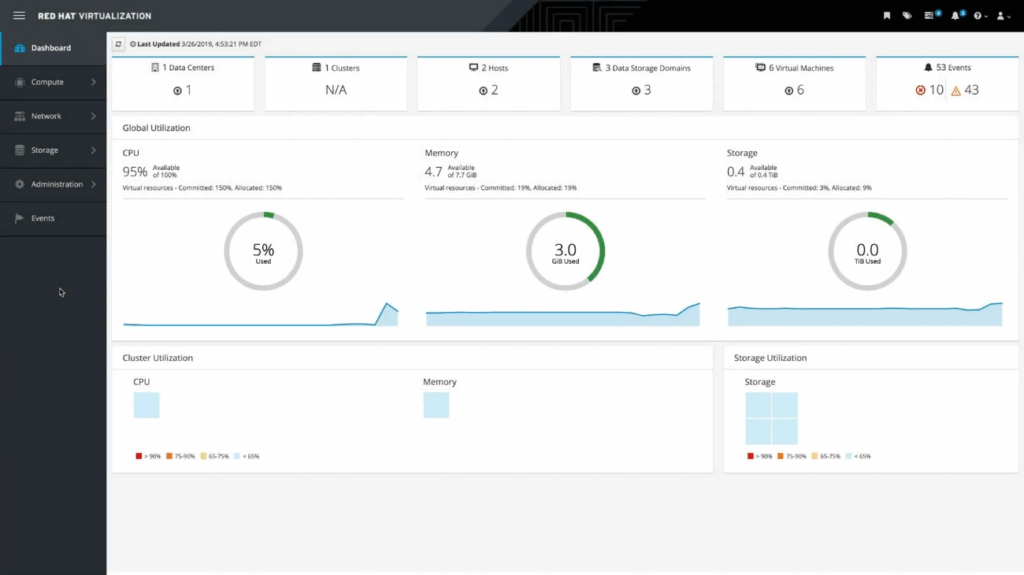
Red Hat Virtualization is a powerful VMware alternative built on the open-source Kernel-based Virtual Machine (KVM). This platform gives enterprises a complete virtualization solution. It combines the benefits of open-source breakthroughs with the robust features needed for critical business environments.
Red Hat Virtualization key features
Red Hat Virtualization Manager comes with centralized management through a search-driven graphical interface. Users get a complete view of their system resources. The dashboard shows CPU, memory, and storage host usage for easy monitoring. The management system supports up to 400 hosts in a single cluster without any theoretical limit on total hosts.
Key capabilities include:
- Self-hosted engine that provides built-in high availability for Red Hat Virtualization Manager
- Live migration that lets you move running VMs between hosts during maintenance with minimal disruption
- Dynamic resource allocation with hot add/remove features for compute, memory, disk, and network resources
- Secure virtualization (sVirt) and Security-Enhanced Linux (SELinux) technologies to protect the hypervisor from attacks
- REST API to automate management tasks and program configurations
Red Hat Virtualization works naturally with other Red Hat products. These include Red Hat Enterprise Linux, Red Hat OpenShift, and Red Hat Ansible Automation Platform. Together, they create a unified system for virtualization management.
Red Hat Virtualization pros and cons
Pros:
- Open-source foundation gives vendor independence and flexibility
- Costs nowhere near VMware’s offerings
- Strong integration with Red Hat’s ecosystem makes management easier
- Quick deployment, especially in Red Hat environments
- Strong security features including FIPS certification and kerberos-based single sign-on
Cons:
- Less third-party support than VMware’s extensive partnership network
- Learning curve is steeper for teams new to Red Hat products
- Documentation could be better
- Scaling issues exist as Red Hat needs third-party add-ons like Ceph for large-scale operations
- API runs slowly, especially after creating VMs, which affects automation
Red Hat Virtualization pricing
Red Hat’s subscription model is simple and based on managed socket numbers. Unlike VMware, customers don’t pay extra for vRAM usage. They can use as much memory in their virtual machines as needed without additional licensing costs.
The pricing has two main editions:
- Cloud Standard Edition: Starting from $999 per year per hypervisor with business hours support
- Cloud Premium Edition: Starting from $1,499 per year per hypervisor with 24×7 support
Each subscription comes with workstation and server virtualization capabilities. Large deployments benefit from the per-socket pricing model’s predictability and simple capacity planning.
Red Hat Virtualization best use cases
Red Hat Virtualization works best in several scenarios:
- Large-scale enterprise environments – Organizations with many servers benefit from RHV’s feature set and budget-friendly licensing
- Mission-critical applications – The platform keeps systems running through features like automated VM restart based on priority
- Industries with strict security requirements – Healthcare, financial services, public sector, and telecommunications value RHV’s security features
- Red Hat ecosystem integration – Organizations that already use Red Hat Enterprise Linux find RHV fits naturally into their infrastructure
Nutanix AHV
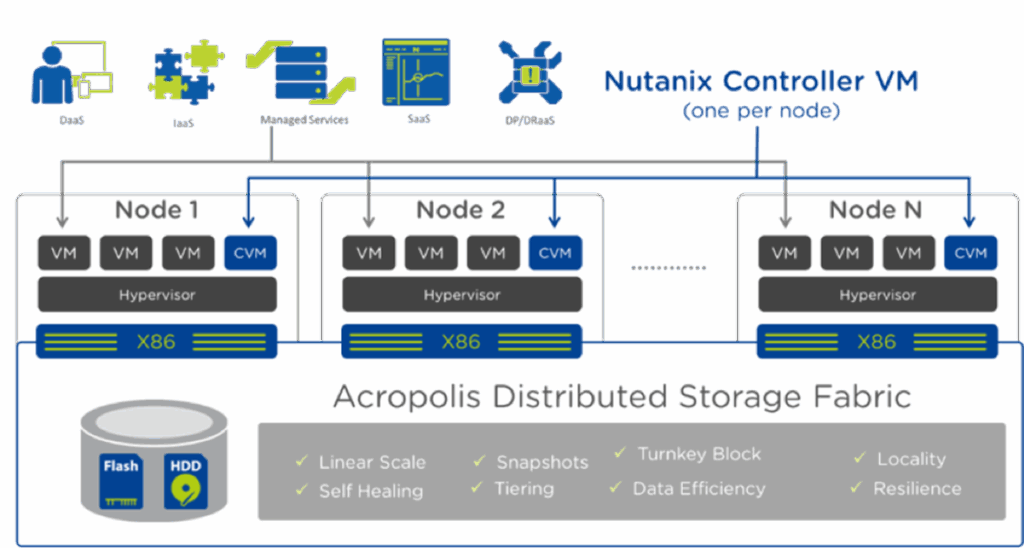
Nutanix AHV is a modern virtualization platform that comes with Nutanix’s hyperconverged infrastructure stack. This hypervisor uses open-source KVM technology and gives organizations a simpler way to replace VMware without complex licensing.
Nutanix AHV key features
Nutanix AHV’s Prism Central lets administrators control multiple clusters from one user-friendly dashboard. The platform comes with these standout features:
- Data locality that doubles application performance compared to legacy three-tier setups
- Built-in data protection that makes backups quick and reliable
- VM high availability (VMHA) with “best effort” and “guarantee” levels for production systems
- Acropolis Dynamic Scheduler (ADS) that optimizes resources automatically
- The platform combines smoothly with the HCI stack and provides advanced networking and storage features without complexity
Nutanix AHV pros and cons
Pros:
- Scales up to unlimited nodes
- Saves money by removing VMware license fees
- Simple management through Prism’s user-friendly interface
- Storage and compute services work together smoothly
- One-click infrastructure upgrades
Cons:
- Doesn’t support Fiber Channel connectivity like VMware vSAN
- Has a smaller ecosystem and community compared to older hypervisors
- Some software might have compatibility issues
- New users might find the setup tricky
- GUI needs work as many operations need CLI
Nutanix AHV pricing
Nutanix keeps licensing simple. AHV comes with the Nutanix stack at no extra cost. Nutanix Cloud Clusters (NC2) offers Pay-as-you-Go and Bring Your Own License options. Here’s what it costs:
- EUC Ultimate: $0.06/hour per user
- NUS Pro: $0.11/hour per TiB (first 1TiB free per cluster)
Nutanix AHV best use cases
Nutanix AHV works best in these scenarios:
- Companies moving away from VMware after Broadcom bought it
- Teams that need better security with AHV’s hardening features
- Branch offices that need simple management
- Companies looking to cut costs while keeping enterprise features
More than 20,000 customers worldwide now use Nutanix AHV in production, and most switched from other virtualization providers. Companies reviewing VMware alternatives like Zadara will find Nutanix AHV’s unified approach to virtualization management compelling.
Ace Cloud
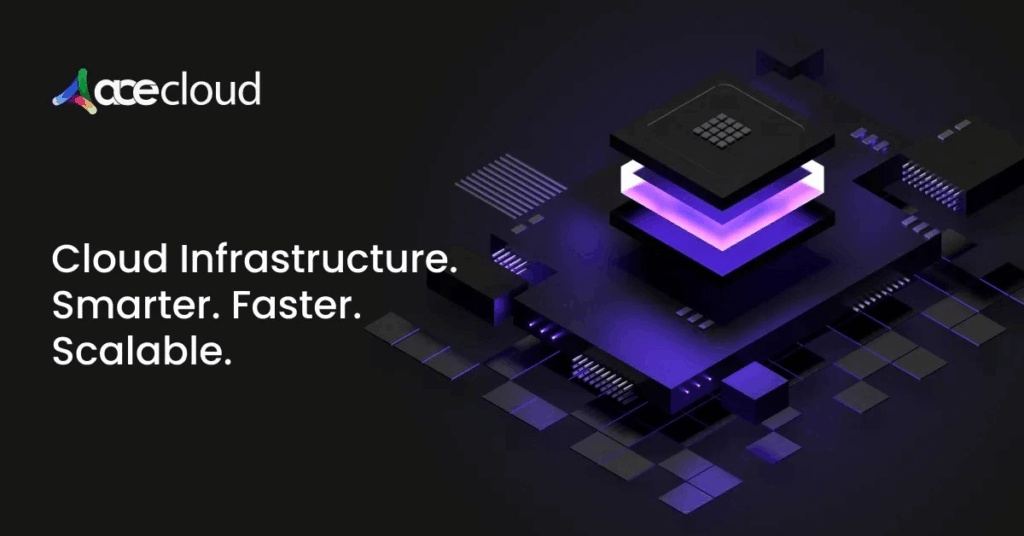
Ace Cloud provides virtualization solutions through its Virtual Desktop Infrastructure (VDI). The company partners with VMware and Citrix to deliver complete desktop and application hosting services. Organizations looking beyond VMware will find Ace Cloud’s managed service as a viable alternative.
Ace Cloud key features
The VDI platform focuses on security and reliability with these core capabilities:
- A 99.999% uptime guarantee that includes business continuity and disaster recovery
- Strong security with multi-factor authentication and layered protection
- Support teams available 24/7 through phone, chat, and email
- Fast computing performance using solid-state drives to optimize efficiency
- Automatic backups with a 45-day rolling policy
The platform handles both VMware-powered private cloud architecture and Citrix virtual desktop deployments. This gives customers freedom to choose their preferred virtualization technology.
Ace Cloud pros and cons
Pros:
- Expert guidance makes migration simple and straightforward
- Advanced security features with IDS/IPS threat detection
- Access from anywhere using Windows, macOS, Android, and iOS devices
- Compliance standards met through ISO/IEC certifications (27001, 20000, 27017, 27018)
- Smooth integration with more than 200 applications and add-ons
Cons:
- Multi-monitor support has limitations
- Communication can be challenging during installation
- Small businesses might face scaling difficulties
Ace Cloud pricing
The subscription model includes:
- Desktop as a Service starting at USD 30.00 per desktop monthly
- QuickBooks hosting from USD 34.99 per user monthly
- Managed Server Plan costs USD 75.00 monthly at entry level
- Microsoft applications available at USD 5.00 each
Ace Cloud best use cases
The platform works best for:
- Companies that need secure remote access to applications
- Accounting firms using QuickBooks and tax software
- Businesses wanting VMware or Citrix alternatives without managing infrastructure
- Organizations requiring HIPAA-compliant data centers for strict compliance
Comparison Table
|
Solution |
Type/Architecture |
Key Features |
Pricing Model |
Best Use Cases |
Main Advantages |
Notable Limitations |
|
Zadara |
Sovereign AI edge cloud service |
– Managed service – VPSA (Virtual Private Storage Array) – Multi-protocol support – Advanced security |
100% pure OpEx, consumption-based model with no hidden costs |
– Data protection orgs – MSPs and telcos – Multi-cloud deployments |
– Elastic scaling – No ingress and egress charges |
– Update disruptions – Slower feature deployment |
|
Microsoft Hyper-V |
Type-1 native hypervisor |
– Staged Migration – Dynamic Memory Allocation – Windows Failover Clustering – Nested Virtualization |
Included with Windows Server licenses; Standard/Datacenter editions |
– Hardware Consolidation – Testing/Development – Windows-Centric Organizations |
– Economical – Windows integration – Easy-to-use |
– Limited cross-platform compatibility – Windows dependency – Management platform doesn’t scale well |
|
Citrix Hypervisor |
Bare-metal virtualization |
– Live VM migration – High availability – GPU virtualization – Resource pooling |
Per-CPU socket licensing; Premium Edition available |
– Citrix-centric environments – VDI deployments – Graphics-intensive workloads |
– High performance – Built-in HA/DR – Strong VDI features |
– Small user base – Hard to learn – Complex pricing |
|
Red Hat Virtualization |
KVM-based enterprise platform |
– Self-hosted engine – Live migration – Dynamic resource allocation – REST API |
$999-$1,499/year per socket |
– Large-scale enterprises – Mission-critical apps – Security-focused industries |
– Open-source foundation – Costs less than VMware – Strong security features |
– Limited third-party support – Hard to learn – Slow API performance |
|
Nutanix AHV |
KVM-based integrated hypervisor |
– Data locality – Built-in protection – VM high availability – Dynamic scheduling |
Included with Nutanix stack; Pay-as-you-go options |
– VMware migrations – Improved security needs – Branch offices |
– Excellent scalability – Cost savings – Simple management |
– No Fiber Channel support – Limited ecosystem – Complex setup |
|
Ace Cloud |
Managed VDI service |
– 99.999% uptime – Multi-factor auth – 24/7 support – Automated backups |
Starting $30/desktop/month |
– Remote workforce – Accounting firms – Compliance-focused industries |
– Simple migration – Extensive security – Multi-device support |
– Limited multi-monitor support – Communication issues – Scalability concerns |
Conclusion
The virtualization world keeps moving faster, giving organizations many VMware alternatives that match their business needs. Money matters drive these changes, as shown by 48% of IT professionals who worry about costs. Solutions like VergeOS use just 3-5% of CPU resources while VMware needs 15-20%. These numbers make a real difference.
Each alternative brings something special to the table. Microsoft Hyper-V works great with Windows systems. Citrix Hypervisor shines when it comes to VDI deployments. Red Hat Virtualization’s security features stand out. Nutanix AHV makes management simple with its all-in-one approach. Ace Cloud focuses on managed VDI services.
Zadara stands out from the crowd with its flexible scaling. This edge cloud service lets you skip big upfront costs with its pay-as-you-go model. It also packs enterprise features that make switching from VMware easy (DVS for L2 connectivity).
Your choice depends on what you already have, your team’s skills, your budget, and workload needs. Companies should get the full picture of these alternatives based on their specific requirements instead of going with market leaders by default. VMware still leads with 44.46% market share, but today’s diverse options help businesses find virtualization solutions that line up perfectly with their needs.
The virtualization field keeps growing. Companies that pick the right platform will boost their competitive edge through better resource use, lower costs, and streamlined operations.
How Zadara Can Serve Partners
This disruption creates a significant opportunity for alternative providers like Zadara to step in and serve the partners and customers who are being left behind by Broadcom’s changes.
Here’s how Zadara is well-positioned:
Direct Alternative to VMware: Zadara offers a comprehensive cloud platform that serves as a direct, independent alternative to VMware. This means partners can migrate their customers to a new, stable platform without being subject to Broadcom’s shifting strategies.
Focus on Service Providers: Zadara has a strong focus on partnering with MSPs and cloud service providers. Their business model is built around enabling partners to deliver cloud services, rather than competing with them. This is a stark contrast to Broadcom’s approach of consolidating and restricting its partner ecosystem.
Flexible and Consumption-Based Pricing: Zadara offers a pay-as-you-go, consumption-based pricing model with transparent billing and zero egress/ingress fees. This directly addresses the concerns of cost increases and unpredictable billing that many VMware customers are facing under Broadcom’s new licensing.
Fully Managed Services: Zadara provides fully managed IaaS, including 24/7 support and monitoring. This frees up partners’ resources, allowing them to focus on value-added services for their customers rather than the underlying infrastructure management. This is particularly appealing to smaller VCSPs who may not have extensive in-house expertise.
No Vendor Lock-in: Zadara emphasizes an open, flexible platform that avoids vendor lock-in. Zadara has full compatibility with AWS APIs for easier migration from VMware Cloud on AWS environments and can be deployed anywhere – on-premises, in colocation facilities, or within Zadara’s global cloud. This portability is crucial for partners looking to maintain control over their infrastructure and customer solutions.
Migration Tools: Zadara offers tools like their V2Z Migration Utility to facilitate the transfer of VMs from VMware vSphere or Microsoft Hyper-V to zCompute, aiming for minimal downtime. They also provide expert assistance throughout the migration process.
Also, Zadara works with a few Ecosystem partners for migrations.
Dedicated Resources and Performance: Zadara’s architecture provides dedicated resources, ensuring consistent high performance and insulating customers from the “noisy neighbor” problem often found in shared environments. This delivers the enterprise-grade reliability that many VMware customers expect.
Hybrid and Multi-Cloud Capabilities: Zadara supports hybrid and multi-cloud deployments, allowing partners to extend existing environments and move workloads seamlessly between various locations, giving customers flexibility in their cloud strategy.
Partner Focus: Unlike Broadcom’s restrictive invitation-only program, Zadara is actively seeking and enabling partners, offering a supportive ecosystem for those looking to pivot and continue serving their customers with reliable cloud solutions.
In essence, Broadcom’s actions have created a significant vacuum and dissatisfaction within the VMware partner ecosystem. Zadara is stepping into this gap by offering a compelling alternative that addresses the core pain points of cost, control, flexibility, and support, making it an attractive option for disaffected VMware Cloud Service Providers and their customers.
Q & A
Some popular VMware alternatives include Zadara, Microsoft Hyper-V, Citrix Hypervisor, Red Hat Virtualization, Proxmox VE, and Nutanix AHV. Each offers unique features and capabilities suited for different use cases and environments.
Many VMware alternatives offer more cost-effective pricing models. For example, Microsoft Hyper-V is included with Windows Server licenses, while open-source options like Proxmox VE have no licensing costs for core functionality. However, enterprise support and advanced features may incur additional costs.
Important factors include compatibility with existing infrastructure, scalability needs, required features (like live migration or high availability), ease of management, support options, and total cost of ownership. It’s crucial to evaluate these aspects against your specific organizational requirements.
Yes, many VMware alternatives can offer comparable performance and reliability.
The difficulty of migration depends on factors like the chosen alternative, existing infrastructure, and IT team expertise. While there may be challenges in areas like VM conversion and management tool differences, many alternatives offer migration tools and guides to ease the transition. It’s advisable to thoroughly plan and test before any large-scale migration.